How to create artwork for a large banner?
How to create artwork for a large banner? When creating artwork for a large banner, a few rules apply that differ from creating artwork for small items. First, banners and large format printing require a longer viewing distance, so creating artwork for large graphics at 300pdi is something you should avoid.
Image Resolution
Image resolution for printed banners is different from setting artwork for business cards and letterheads. Setting artwork for banners at 300dpi is not required due to the size of the items. Business cards are viewed up close, which requires 300dpi to make your finished print look sharp at reading distance. The same principles apply to banner printing, with your reading distance being much further away. Having a greater viewing distance means you can keep your resolution much lower. Not only is it pointless setting a banner artwork at 300dpi, but it also slows down your computer. Designing large banners at 300dpi creates a lot of processing time for your computer, which will slow down the design process, creating extra work for no benefit. You will also struggle to transfer your file to your chosen print company as the saved file will be very large. Creating artwork for large graphics at stationery DPI should be avoided, so what dpi is the best setting for a printed banner?
What size DPI best for a printed Banner?
The viewing distance for a banner will depend on the application and where your banner will be positioned. It’s very unlikely that your viewing distance will be closer than 6 feet, meaning artwork resolution can be much lower than printed stationery.
Creating artwork for a small banners of up to 5 square metres, you should set your dpi at a maximum of 125dpi. When creating artwork for a large banner of around 5-50 square metres, you can lower dpi to around 80-100 dpi with supersized banner dpi dropping down to 30-50dpi. A good check you can carry out if you are unsure about your artworks DPI is to zoom in and look at the quality of your artwork at 100%. If the artwork looks crisp, then your banner artwork will print perfectly fine.
Do I need to set artwork for a PVC Banner at scale?
How to create artwork for a large banner which is at scale? You can set your canvas size at a scale such as 1:2, 1:4, 1:5, 1:10, being the most popular. Setting artwork for a banner at scale is usually required when designing large banners over 5m in length. The reason for setting artwork at scale for large banners is because design programs such as Adobe Illustrator and Photoshop have a maximum file dimension limit. PDF’s also have size limitations when exporting a saved file. Therefore, saving artwork for large banners over 5 metres would require the file to be set to a scale. When saving your artwork at a scale, you should bear in mind that your image dpi should be higher. For example, if you create artwork for a 10m x 2m at 1:2 scale, your images should be twice as high so around 200 dpi, making the 100dpi when enlarged to full size.
Colour Settings on Banners
CMYK or RGB? Creating artwork for banners should always be in a CMYK colour format. Websites use an RGB format to display colours with digital cameras & Smart Phones, saving photograph data in RGB. Print presses use a CMYK process, so you will need to convert any imagery to CMYK. Because of the limitations of the CMYK colour spectrum, some RGB colours will appear a little duller when converted. The colour conversion process will affect mostly brighter and vivid colours which fall out of the CMYK colour spectrum. This dulling of images is unavoidable with design software such as Photoshop converting images to the nearest CMYK colour. It is best practice to convert images to CMYK before placing them into Illustrator files.
Do I need any bleed on a printed Banner?
We do not require any bleed on large PVC banners, and we have software that adds the bleed to the graphic. However, other print companies may require bleed, so it would be worth checking with them before ordering. On small items under 0.5 square metre, please supply 3mm bleed on each edge.
What is a safe area on a Banner?
How to create artwork for a large banner and what is your safe area? The safe area is a space around the outer of a printed banner free from important text and logos. The free area gives space around the edge of a banner so that a hem and eyelets or pole pocket will not interfere with the graphics. Please allow a clear area on a banner with hem and eyelets of 50mm. Pole pockets have a different set of rules, and you should allow enough space for the pocket itself and the weld. For example, a top 150mm pole pocket will require a 200mm clear area. 150mm for the pocket and 50mm for the weld. We have an article here which you can read, which gives more details on how to set up a banner with pole pockets.

How to Save a file for a printed banner?
When saving your banner artwork, please create outlines to all your text and type. It’s important to create outlines on all files, even when saving files as a pdf. You can supply artwork in Adobe Illustrator, Adobe Photoshop, Jpeg, Jpg and EPS formats. File formats that we don’t accept include all Microsoft applications, PNG and SVG files. Ensure that your document is set to CMYK, and ensure that you embed any images before saving them.



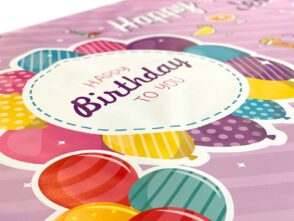




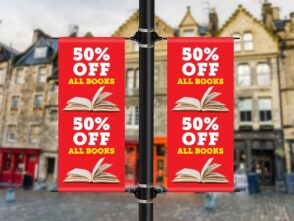


Leave a Reply
You must be logged in to post a comment.