300 DPI is too high.
There is a common misconception that artwork for large format print needs to be 300dpi. If you are setting artwork for items such as business cards or letterheads then yes, 300dpi is the resolution you should use. Remember that business cards are being viewed very up close so if it’s not 300 dpi, then it won’t look terrific. Can you imagine the size of a file for a 3m x 3m banner set at 300dpi? You’ve set artwork and treated the quality as you would a business card. The 3m x 3m printed banner will have a viewing distance of 5 – 10 feet away.
Setting large graphics at 300 dpi is a pointless exercise and something you should avoid. It is going to slow your computer down, and you’ll struggle to save the file. When you have saved the file, then it’s going to spend hours uploading. Making artwork files too large can be avoided.
Setting the ideal resolution for large format printing.
Large format is a grey area. When setting artwork for stationery, you are using generally predefined sizes. In large format print, everything is bespoke. Would you tackle creating artwork of a 2m x 1m banner the same as a 50m x 5m printed stage backdrop? Yes, we’ve manufactured banners that size and even bigger.
125 dpi is the rule of thumb.
125 dpi is the perfect resolution for most items. Each item we make is a custom size, so there are exceptions to the rule. We want to achieve 125 dpi wherever possible, ideally, as this will give a very nice crisp image. If we receive a file from a customer which is higher than this, we will always reduce it to 125dpi anyway. Setting artwork higher isn’t going to make it better quality when used for large format.
The only exception where you would go higher would be for small decals and stickers under A4 size. In these circumstances then artwork at 300dpi is ideal.
On large Printed Banners, you can reduce the dpi even further. Some huge items can go as low as 25 dpi. Remember that when something is printing big, then it’s going to be viewed from a greater distance. Next time you see a billboard get up close and take a look. Dpi will be very low. When you are stood back a few feet, it’s tough to notice. Another few feet and it’s impossible to see.
Heres a rough guide to setting DPI on larger items.
A4 or smaller 300dpi
2 sq metre 125dpi
2-5 sq metre 125-100dpi
5-25 sq metre 80 dpi
25-50 sq metre 50 dpi
Over 50 sq metre 30 dpi



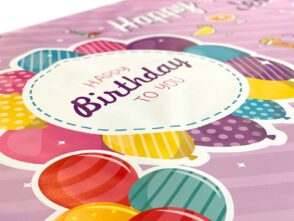




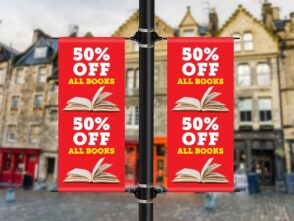






Leave a Reply
You must be logged in to post a comment.