What is the best DPI setting for a Backdrop?
DPI refers to Dots per Inch and refers to how many dots a print head creates per square inch of material. In computer terms, DPI is actually referred to as PPI, which means pixel per inch. However, most do prefer to use the term DPI on computer-generated images.
Theatre backdrop DPI and viewing distance
The viewing distance for stage performances is far greater than other printed items. It can be similar to a large banner on a building. The depth of most theatrical stages being 30 feet or more means that front row viewers could be 60 feet away. When we think about image size, dpi and artwork resolution, we automatically think of 300 DPI. However, this is not the case. When creating artwork for stage backdrops, DPI can be set much lower. In some cases, on super-sized stages, DPI can go as low as 30 DPI.
What’s the Best DPI for a large stage backdrop?
As it is a background image, a theatre backdrop dpi can be as low at 50 dpi with an ideal dpi setting of 80dpi. The dpi setting for your stage backdrop will depend on the size. Larger backdrops would have a viewing distance greater than small ones because the stage and auditorium would usually be larger.
Small and medium theatre backdrops up to 5 square metres – 80-125 DPI
Large theatre backdrops 5-50 square metres – 50-80 DPI
Extra-large stage backdrops +50 square metres – 30-50 DPI
The greater the viewing distance, the lower the DPI
From reading this article, you now understand that there isn’t a default DPI setting that fits each scenario. The larger the backdrop means a greater viewing distance which means a lower DPI setting.
Why Reduce the DPI?
Huge backdrops printed at a high DPI require a huge artwork file which takes extra processing power, time and storage space. Having too high a DPI will offer no discernable difference in visual quality to the audience, but will take longer and cost more to produce.






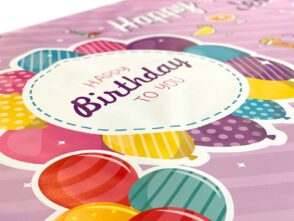




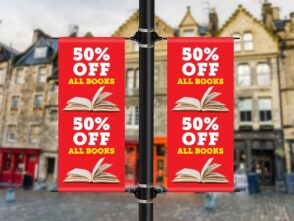






Leave a Reply
You must be logged in to post a comment.