CMYK or RGB for Digital Printing? When creating artwork for print, you should always create artwork in CMYK (Cyan, Magenta, Yellow, Black). When we receive your order, we will automatically convert any RGB (Red, Green, Blue) files to CMYK. Some bright colours, though, can appear duller or muted when we convert the colours to CMYK. To see your colours accurately, please create artwork in CMYK to avoid disappointment with the outcome.
What is CMYK?
CMYK is a printing process that uses coloured inks or pigments to create an image. The CMYK system uses layers of Cyan, Magenta, Yellow and black dots onto a white substrate to create full-colour images and a wide range of colours. Print substrates can be paper-based, banner material, rigid boards or vinyl.
The CMYK print process is used by all professional printing services, from Business Cards and Flyers to Large Format Flags and Banners. You’ll notice that your office printer (if colour) requires Cyan, Magenta, Yellow and Black ink cartridges.
The layering of the dots or halftones creates a wide range of colours. CMYK is a subtractive colour system which uses mixes and halftones of Cyan, Magenta, Yellow and Black to create colours. Subtraction refers to adding more ink to a white surface (substrate). The more ink applied, the less light is reflected, making the surface appear darker, thus the meaning of subtracting.
What is RGB?
RGB is a colour model used on electronic screens and devices. The system uses waves of Red, Green and Blue lights to create a wide range of colours. RGB is an additive colour system as three light colours of Red, Green and Blue are added together to make different colour wavelengths.
Colour conversion from RGB to CMYK
We will perform a colour conversion to CMYK if your files are supplied in RGB. All graphics files must be in a CMYK format for all digital print processes. RGB process creates colours and vibrancy that cannot be produced using a CMYK format, thus meaning some colours will appear duller when printed.
Choosing the best CMYK or RGB colours for a logo or brand
When designing a new logo or a brand, please be mindful of the limitations of the CMYK print process. It’s always best to choose brand colours that can replicate in both CMYK and RGB format. Some RGB colours are outside the spectrum of CMYK.
Facts About Colours
1. The acronym “CMYK” stands for Cyan, Magenta, Yellow, and Key (black).
2. The acronym “RGB” stands for Red, Green, and Blue.
3. CMYK is the standard colour model used in printing.
4. RGB is the standard colour model used in digital displays.
5. CMYK colours are created by combining cyan, magenta, yellow, and black inks.
6. RGB colours are created by combining red, green, and blue lights.
7. CMYK colors are usually printed on paper, while RGB colours are displayed on screens.
8. CMYK colours are subtractive, meaning that they absorb light.
9. RGB colours are additive, meaning that they emit light.
10. The average person can distinguish between about 10 million different colours.
Frequently Asked Questions
1. What is the difference between CMYK and RGB colour models?
The CMYK colour model is a subtractive colour model, used in colour printing, that describes colours in terms of cyan (C), magenta (M), yellow (Y), and black (K) colourants. CMYK is a device-dependent colour model, which is specific to an output device, such as a printer or monitor.
2. What are the benefits of using each colour model for digital printing?
There are a few different colour models that are used for digital printing, and each one has its benefits. The most common colour models are CMYK, RGB, and Pantone.
CMYK: CMYK is the most common colour model used for digital printing. It is made up of Cyan, Magenta, Yellow, and Black inks, which are combined to create a wide range of colours.
3. Which colour model is more commonly used for digital printing?
The answer to this question is not as simple as it may seem. While there are a few different colour models that can be used for digital printing, the most commonly used model is the CMYK colour model.
The CMYK colour model is a four-colour model that is used in colour printing. The four colours in the CMYK model are cyan, magenta, yellow, and black.
4. How do you convert an image from one colour model to another?
There are a few different ways to convert an image from one colour model to another. One way is to use a colour management system, which can be either built into an image editing program or be a stand-alone application. Another way is to use a colour conversion chart, which lists the values for each colour in a given colour model and the corresponding values in another colour model.
5. What are the limitations of each colour model?
The limitations of each colour model vary depending on the specific model. For example, the CMYK colour model is limited because it can only create a limited number of colours (the colours that can be made by mixing cyan, magenta, yellow, and black ink).
6. What are some common colour management issues with digital printing?
Colour management is a complex topic, but there are a few common issues that can arise when printing digitally.
One issue is that the colours on your screen may not match the colours of your printed piece. This can happen for several reasons, including different colour profiles, gamuts, and white points. To avoid this, it’s essential to calibrate your monitor and use the same colour profile for your screen and your printer.
Another common issue is banding.
7. How can you ensure CMYK or RGB colour consistency when printing digitally?
You can do a few things to ensure colour consistency when printing digitally.
First, you’ll want to ensure you’re using a high-quality printer. A good printer can produce consistent colours from print to print.
Second, you’ll want to use high-quality inks. Inks that are specifically designed for digital printing will produce more consistent colours than other inks.
8. What are some tips for optimising colour management in digital printing?
There are a few key things to keep in mind when optimising colour management in digital printing:
- Make sure your colour profiles are up to date and accurate. This includes both your input and output profiles.
- Use a colour management system to help ensure consistent colour throughout your workflow.
- Use proper colour management settings when printing. This includes things like choosing the right color mode, resolution, and bit depth.
9. What are some common problems that can occur when printing digital images?
There are several common problems that can occur when printing digital images, including:
- Incorrect colour management: This can lead to colours being printed incorrectly, resulting in an inaccurate representation of the original image.
- Poor print quality: This can be caused by a number of factors, including low-resolution images, poor printer settings, or using inferior paper.
10. How can you troubleshoot colour management issues when printing digitally?
There are a few things you can do to troubleshoot colour management issues when printing digitally. First, you can check the colour management settings in your application to make sure they are set correctly. Second, you can try printing to a different printer or using a different printer driver to see if that makes a difference. Third, you can calibrate your monitor to make sure you are seeing the colours accurately.



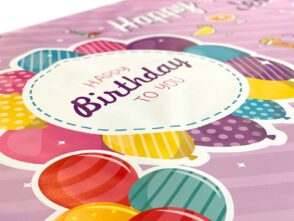




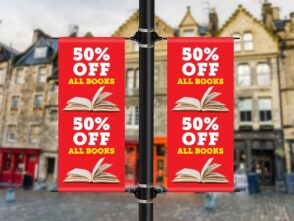






Leave a Reply
You must be logged in to post a comment.