Are you using QR Codes on banners, posters, signs and display stands? If not, why not? In this article, we explain what QR Codes are, why you should use them on your large format advertising, and exactly how you can create them easily for free to include in your designs.
What is a QR Code?
‘QR’ stands for ‘Quick Response’ and a QR Code is a graphic image that can be easily scanned by a user’s smartphone to direct the user to a web page, offer or further information on the internet. Here’s an example that will take you to the Banner World homepage – go to the Camera App on your smartphone and try it.

QR Codes are simple to generate for free. You can specify the shape, colour, target link, size and even customise them with your business logo. You will find QR Codes on product packaging, event tickets, leaflets and even on electronic devices such as home internet routers.
Top Reasons for Using a QR Code on Large-Format Advertising
There are almost countless reasons to use a QR Code on your banners, posters, stickers and exhibition displays. Here are a few of our favourites…
- Open your business location on Google Maps to show your potential customers your contact info and route navigation directions.
- On Event Posters, include a QR Code to sell tickets.
- Display a Discount or Offer code.
- Show a video of the product or event.
- Encourage the user to leave feedback or a review.
- Take the viewer to your Social Media page.
- On a Band Backdrop, direct the audience to your website or a list of your upcoming gigs.
- On a commercial vehicle, add a link to your website.
- In Galleries and Museums, use QR codes alongside exhibits to direct viewers to further info.
- On a ‘For Sale’ sign, include a QR Code with further info about the property or item.
- A QR Code on Cafe Barriers which directs viewers to a full menu.
Benefits of using QR Codes
- Free and easy to generate.
- Customisable to fit into the design of your advertising.
- Trackable. Measure hits onto a specific page on your website.
- Easy and convenient to use by anyone with a smartphone.
- Provide ‘added-value’ and extra information to customers.
How to Create a QR Code
Our favourite tool to generate QR Codes is on Adobe. We find that it does all you need to generate high-quality QR Codes for large format print.
Simply enter your target URL (the web page you want to send users to), set your colours, add your logo if required, and optionally customise the design.
Once created (this takes seconds) you can save your QR Code in several formats. For large format printing, we recommend saving in ‘EPS’ or ‘SVG’ formats. These formats are scalable, meaning that they can be printed at any size without loss of quality or sharpness. Industry-standard design tools such as Adobe Creative Cloud will happily use EPS, whilst online design platforms such as Canva can use SVG.
Once saved in the required format, you can place your new QR-Code into your design. Make sure you test it by holding your smartphone to your screen!
Large Format QR Code Examples
We have printed QR Codes onto Banners, Posters, Window Graphics, Cafe Barriers, Carpets, Vehicles, Building Wraps, Roller Banners, Backdrops, Beach Shelters and more.





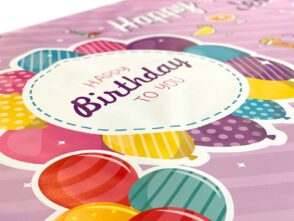




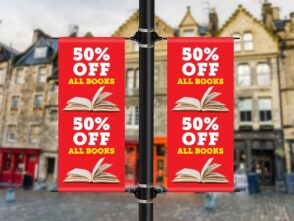


Leave a Reply
You must be logged in to post a comment.