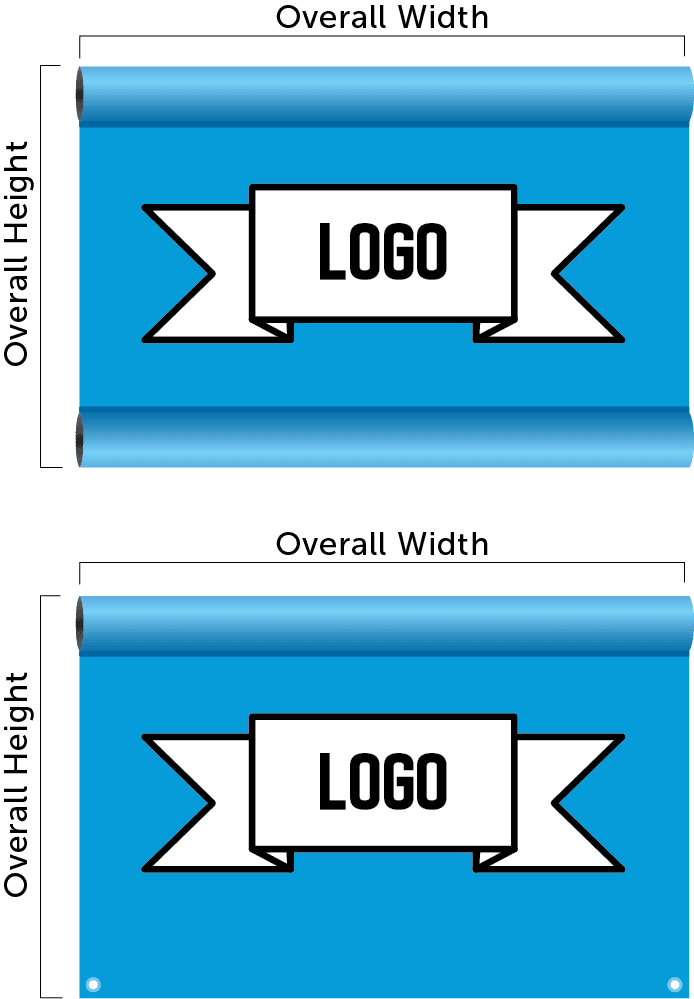
When ordering replacement cafe banners for your cafe barrier system, you must give us the correct measurements. Here’s a guide to make ordering your replacement cafe banners easy.
1. Remove the old banners from your cafe barrier system.
2. Lay your banners on a flat surface or table.
3. Measure the overall height and the overall width including the pockets
4. Choose your required banner product, and then input the measurements into the on-page calculator. View cafe banner options here
5. Select if you need pockets at the top and bottom of your banners. The other option is a pocket at the top and eyelets at the bottom of your banner. You can select the pocket configuration using the drop-down menu underneath the calculator.
You have now given us the correct information to manufacture your cafe barriers.
Artwork Set-up
Make sure that you set your artwork to the correct dimensions. Please ensure you leave a clear area for the pockets. The background colour is fine; just no important text or logos should be in the pockets area(s).
For more information on pole pockets, you can find more reading on our pole pockets information page.
If you are only supplying a logo, then please let us know the required colour that the logo should be and the background colour of the banner. We will then position the logo on the banner, so it looks correct and nicely balanced on your banner. If you require a proof, then please let us know, and we will forward you a visual before manufacturing your banners for your approval.



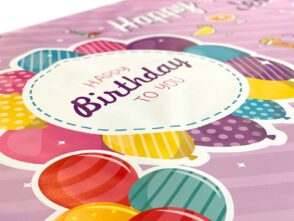




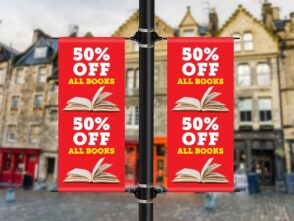






Leave a Reply
You must be logged in to post a comment.